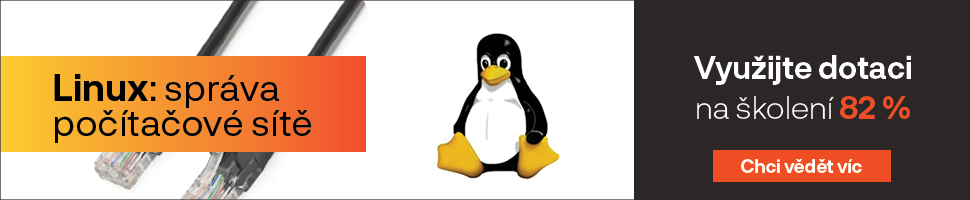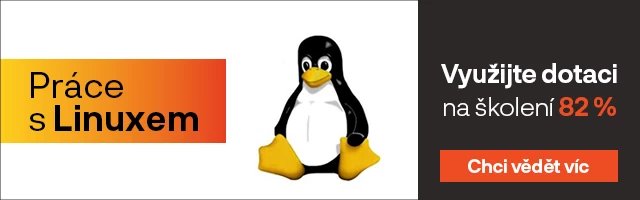Inštalácia a spustenie
SAR je súčasťou balíka sysstat, ktorý musíte mať v systéme nainštalovaný. Po inštalácii je tento balík štandardne disablovaný. V Debiane ho aktivujete pomocou:
# dpkg-reconfigure sysstat
Alebo manuálne, zmenou parametra ENABLED="false" na ENABLED="true" v konfiguračnom súbore: /etc/default/sysstat.
Potom ešte treba sysstat naštartovať: /etc/init.d/sysstat start
Ako pracuje SAR
Program SAR ukládá pozbierané dáta v binárnom formáte do priečinka /var/log/sa alebo /var/log/sysstat. Súbory, ktoré sa tam ukladajú, sú vo formáte saXX, kde XX je číslo dňa v aktuálnom mesiaci. Zber dát zabezpečuje pomocou cronu skript sa1. Konfiguráciu cronu pre SAR nájdete v /etc/cron.d/systat. Štandardné je nastavené zbieranie dát každých 10 minút (5–55/10). Ak potrebujete zbierať dáta častejšie, napríklad každé 3 minúty, stačí zmeniť /10 na /3.
Minútu pred cron zabezpečí vytvorenie súhrnnej dennej správy. Vytvorí do priečinka, kde sa nachádzajú súbory saXX, súbor sarXX, ktorý už je v ASCII formáte a teda dá sa zobraziť v textovom editore. Zároveň sa odstránia súbory saXX staršie ako týždeň.
Praktické príklady použitia SAR
Sú dva spôsoby, ako pracovať s dátami dostupnými pre SAR. Bez určenia dátového súboru a teda budete pracovať s údajmi za aktuálny deň. Ak potrebujete vypísať údaje za iný deň ako aktuálny, stačí za jednotlivé príkazy pridať parameter „ -f /var/log/sa/saXX “ alebo „ -f /var/log/sysstat/saXX “ podľa toho, akú cestu používa váš systém.
Využitie CPU
Využitie procesora za aktuálny deň, ktoré boli zhromaždené do okamihu výpisu: sar -u
Linux 3.2.0-24-generic (petulkovLinux) 13.05.2012 _x86_64_ (4 CPU) 07:35:01 CPU %user %nice %system %iowait %steal %idle 07:45:01 all 14,63 0,05 3,58 0,88 0,00 80,87 07:55:01 all 19,06 0,27 3,52 1,02 0,00 76,13 08:05:01 all 16,23 4,62 4,61 8,52 0,00 66,02 Priemer: all 16,64 1,65 3,90 3,47 0,00 74,34 08:10:47 LINUX RESTART 08:15:01 CPU %user %nice %system %iowait %steal %idle 08:25:01 all 6,88 0,00 1,34 0,56 0,00 91,21
Ďalšie varianty:
sar -u 2 5– Zobrazí aktuálne zaťaženie CPU každé 2 sekundy a výpis zopakuje 5krátsar -u ALL– pridá k zobrazeniu ešte ďalšie poliasar -u -f /var/log/sysstat/sa12– Zobrazí vyťaženie CPU, aké bolo 12. v mesiaci
Ak máte v počítači viacej jadier a chcete vedieť vyťaženie jednotlivých jadier, použite príkaz sar -P ALL
root@petulkovLinux:/var/log/sysstat# sar -P ALL 1 1 Linux 3.2.0-24-generic (petulkovLinux) 13.05.2012 _x86_64_ (4 CPU) 09:24:31 CPU %user %nice %system %iowait %steal %idle 09:24:32 all 1,50 0,00 1,00 0,00 0,00 97,50 09:24:32 0 2,04 0,00 2,04 0,00 0,00 95,92 09:24:32 1 0,00 0,00 0,00 0,00 0,00 100,00 09:24:32 2 2,94 0,00 1,96 0,00 0,00 95,10 09:24:32 3 0,00 0,00 0,00 0,00 0,00 100,00 Priemer: CPU %user %nice %system %iowait %steal %idle Priemer: all 1,50 0,00 1,00 0,00 0,00 97,50 Priemer: 0 2,04 0,00 2,04 0,00 0,00 95,92 Priemer: 1 0,00 0,00 0,00 0,00 0,00 100,00 Priemer: 2 2,94 0,00 1,96 0,00 0,00 95,10 Priemer: 3 0,00 0,00 0,00 0,00 0,00 100,00
Stĺpec „CPU“ uvádza príslušne číslo jadra. Ak potrebujete vypísať vyťaženie iba jedného jadra, stačí pridať jeho číslo za parameter -P. Vyťaženie jadra 2: sar -P 2
Voľná a využitá pamäť
Informáciu o aktuálnej voľnej a využitej pamäti prezradia stĺpce kbmemfree a kbmemused vo výpise, ktorý zobrazíte pomocou sar -r 1 5.
root@petulkovLinux:~# sar -r 1 5 Linux 3.2.0-24-generic (petulkovLinux) 13.05.2012 _x86_64_ (4 CPU) 09:33:23 kbmemfree kbmemused %memused kbbuffers kbcached kbcommit %commit kbactive kbinact 09:33:24 1685108 2273648 57,43 60168 870132 4019580 49,87 1440552 642652 09:33:25 1685212 2273544 57,43 60168 870168 4019580 49,87 1440596 642576 09:33:26 1685160 2273596 57,43 60168 870096 4019580 49,87 1440600 642492 09:33:27 1685176 2273580 57,43 60168 870536 4019964 49,88 1440748 642788 09:33:28 1683920 2274836 57,46 60184 870564 4020404 49,88 1441516 642952 Priemer: 1684915 2273841 57,44 60171 870299 4019822 49,87 1440802 642692
Celkové I/O operácie
root@petulkovLinux:~# sar -b 1 3 Linux 3.2.0-24-generic (petulkovLinux) 13.05.2012 _x86_64_ (4 CPU) 09:38:29 tps rtps wtps bread/s bwrtn/s 09:38:30 10,00 0,00 10,00 0,00 8552,00 09:38:31 6,00 0,00 6,00 0,00 528,00 09:38:32 28,71 0,00 28,71 0,00 24499,01 Priemer: 14,95 0,00 14,95 0,00 11237,21
Polia v príklade znamenajú:
- tps – transakcie za minutú – aj čítanie aj zápis
- rtps – transakcií za minutú – čítanie
- wtps – transakcií za minútu – zápis
- bread/s – Celkový objem dát čítaných zo zariadenia v blokoch za sekundu. Veľkosť bloku je 512 bajtov.
- bwrtn/s – Celkový objem dát zapísaných na zariadenie v blokoch za sekundu.
Výpis sieťovej štatistiky
# sar -n PARAMETER
Zobrazí rôzné sieťové štatistiky. Napríklad počet prijatých paketov, ktoré prešli cez wlan katu. Do príkazu treba doplniť požadovaný PARAMETER:
- DEV – zobrazí sieťové štatistiky pre zariadenia, ktoré sú v počítači nainštalované eth0, eth1, wlan0,…
- IP – zobrazí IPv4 prevádzku v sieti
- EIP – zobrazí chyby v sieti IPv4
- ICMP – zobrazí ICMPv4 sieťovú prevádzku
- TCP – zobrazí TCPv4 sieťovú prevádzku
- ALL – Zobrazí všetky vyššie uvedené informácie naraz
petulko@petulkovLinux:~$ sar -n DEV 1 1 Linux 3.2.0-24-generic (petulkovLinux) 13.05.2012 _x86_64_ (4 CPU) 09:55:18 IFACE rxpck/s txpck/s rxkB/s txkB/s rxcmp/s txcmp/s rxmcst/s 09:55:19 lo 0,00 0,00 0,00 0,00 0,00 0,00 0,00 09:55:19 wlan0 54,00 63,00 10,48 17,66 0,00 0,00 0,00 09:55:19 eth0 0,00 0,00 0,00 0,00 0,00 0,00 0,00 Priemer: IFACE rxpck/s txpck/s rxkB/s txkB/s rxcmp/s txcmp/s rxmcst/s Priemer: lo 0,00 0,00 0,00 0,00 0,00 0,00 0,00 Priemer: wlan0 54,00 63,00 10,48 17,66 0,00 0,00 0,00 Priemer: eth0 0,00 0,00 0,00 0,00 0,00 0,00 0,00
Výpis historických údajov od určitého času
Pri zobrazení historických dát z /var/log/sysstat/saXX alebo /var/log/sa/saXX pomocou -F sa zobrazia všetky údaje za celý deň. Pomocou parametra -s hh:mm:ss, môžete určiť čas začiatku. Napríklad ak zadáte sar -s 12:30:00, zobrazí SAR dáta namiesto od polnoci od 12:30.
root@petulkovLinux:~# sar -u -n DEV -f /var/log/sysstat/sa12 -s 20:30:00 Linux 3.2.0-24-generic (petulkovLinux) 12.05.2012 _x86_64_ (4 CPU) 20:35:02 CPU %user %nice %system %iowait %steal %idle 20:45:01 all 27,30 0,00 2,87 0,34 0,00 69,49 20:55:01 all 33,82 0,00 2,46 0,36 0,00 63,36 Priemer: all 30,57 0,00 2,66 0,35 0,00 66,42 20:35:02 IFACE rxpck/s txpck/s rxkB/s txkB/s rxcmp/s txcmp/s rxmcst/s 20:45:01 lo 0,37 0,37 0,03 0,03 0,00 0,00 0,00 20:45:01 wlan0 46,21 25,79 62,85 2,91 0,00 0,00 0,00 20:45:01 eth0 0,00 0,00 0,00 0,00 0,00 0,00 0,00 20:55:01 lo 0,26 0,26 0,02 0,02 0,00 0,00 0,00 20:55:01 wlan0 54,52 30,04 76,43 3,28 0,00 0,00 0,00 20:55:01 eth0 0,00 0,00 0,00 0,00 0,00 0,00 0,00 Priemer: lo 0,32 0,32 0,03 0,03 0,00 0,00 0,00 Priemer: wlan0 50,37 27,92 69,65 3,09 0,00 0,00 0,00 Priemer: eth0 0,00 0,00 0,00 0,00 0,00 0,00 0,00