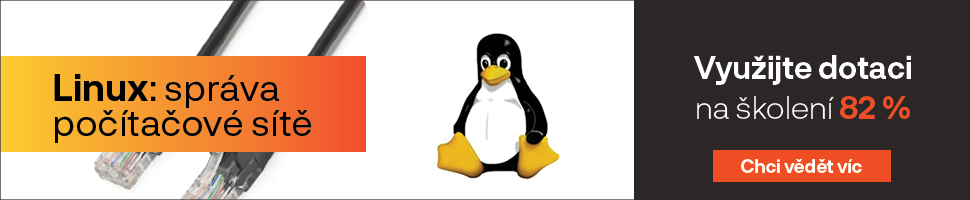JSON v C++
Programovací jazyk C++ nikdy nenabízel nativní podporu pro práci s formátem JSON. Bohužel práce s tímto formátem je relativně běžná – jedná se o jednoduchý formát použitelný například pro komunikaci mezi jednotlivými komponentami systému. Pokud tedy v nějakém projektu bylo nutné použít formát JSON, bylo k dispozici několik možností.
První z nich by byla napsat si vlastní parser, druhá by byla najít nějakou dobrou knihovnu pro práci s JSON a třetí možností by bylo nedělat projekt vůbec. Třetí možnost je naprosto nereálná – odmítáním projektů bychom umřeli hlady.
První možnost má velkou nevýhodu: napsat a hlavně otestovat nový kód vyžaduje docela velké množství času a nevím jak vy, ale já nikdy nezažil projekt, který by byl předfinancován a časově se stíhal. Zbývá tedy druhá možnost: najít knihovnu, která umí s formátem JSON pracovat. Pokud takovou knihovnu najdeme, musíme v rámci buildu správně nastavit cesty k hlavičkovým souborům a nastavit linkování.
Ti z nás, kteří píší kód použitelný na více operačních systémech, musejí ještě navíc řešit, zda je knihovna multiplatformní. Snadno použitelná knihovna na Linuxu může být peklo třeba ve Windows. Zde přichází na scénu knihovna nlohmann/json. Snadno se používá a je dodávána ve formě zdrojových (hlavičkových) souborů. To znamená, že pokud knihovnu chcete použít ve svém projektu, stačí pouze nastavit cestu.
Stručná historie nlohmann/json
První verze této knihovny byla vydána již roku 2015, od té doby byla neustále rozšiřována a zlepšována. Nejnovější release v době psaní článku je 3.7.3 z roku 2019. Autoři knihovny tvrdí, že cílem při vývoji nebylo vytvořit knihovnu s nejrychlejším zpracováním formátu JSON, ale knihovnu, která by zajistila co nejrychlejší vývoj aplikací (tedy její snadné použití).
Autoři se dále soustředili na: intuitivní syntaxi, triviální integraci do projektu (knihovna je dodána ve formě hlavičkových souborů, odpadají tedy jakékoliv problémy s linkováním) a testování. Co se testování týče, tak autoři tvrdí, že unit testy pokrývají 100% kódu včetně zpracování výjimek.
Načítání JSON
Knihovna nlohmann/json má vlastní datový typ nlohmann::json, ten umožňuje pohodlný přístup k jednotlivým položkám. V našem programu většinou JSON přijmeme ve formátu const char*, popřípadě std::string. Také se může stát, že je JSON uložen v souboru a my ho potřebujeme načíst. Načtení JSONu do datového typu nlohmann::json se provede velmi jednoduše, viz následující ukázky.
#include <fstream>
#include <nlohmann/json.hpp>
f
std::ifstream f("config.txt");
nlohmann::json data = nlohmann::json::parse(f);
V ukázce vidíme includování knihoven pro práci se std::fstream a include knihovny nlohmann/json – toto je jediný include, který je potřeba do programu přidat. Je vidět, že slib snadného integrování do našeho kódu byl dodržen. Do funkce nlohmann::json::parse() můžeme přímo dodat i JSON ve formě const char*, viz ukázka:
nlohmann::json ex1 = nlohmann::json::parse(R"(
{
"pi": 3.141,
"happy": true
}
)");
Ono R před uvozovkami je literál značící, že jde o „Raw string“, pokud bychom R odstranili, museli bychom přidat escape sekvence pro speciální znaky – například horní uvozovku bychom museli zapsat jako \".
Další možnost vytvoření je pomocí initializer-listu (featury dobře známé v C++). Zde malá poznámka: pokud inicializaci zapíšeme jako nlohmann::json ex4{"klic", "hodnota"}, nedostaneme ocekavany JSON {"klic" : "hodnota"}, ale JSON s polem hodnot, tedy ["klic", "hodnota"] – toto je podle mě dost neintuitivní.
nlohmann::json ex3 = {
{"jsem_happy", true},
{"vek", 31.123},
};
Práce se komplikovanějším JSON
Předpokládejme, že chceme vytvořit následující JSON:
{
"name": "Tomas Marny",
"happy": true,
"nothing_value": null,
"age" : 31.123
"favourite_numbers": {
"lucky_number": 7,
"unlucky_number" : 13
},
"list_of_calories": [458, 201, 433],
"payments": {
"currency": "BTC",
"value": 0.11
}
}
Možnost 1 – postupné vytváření:
Zde vytváříme JSON postupně. Do prázdného objektu typu nlohmann::json postupně přidáváme hodnoty pomocí operátoru[]. Použití tohoto operátoru je podobné kontejneru std::map: pokud hodnota existuje, je vrácena její hodnota a pokud ne, tak se hodnota vytvoří (defaultní je hodnota null). Vidíme, že lze přidávat hodnoty různých datových typů (lze použít i vlastní datový typ, pokud přetížíme správné operátory a funkce).
nlohman::json j; //vytvori prazdny objekt nlohmann::json
j["name"] = "Tomas Marny"; //std::string
j["happy"] = true; //pridani boolean
j["nothing"] = nullptr; //null hodnoty reprezentovany nullptr
j["age"] = 31.123; //desetinna hodnota (double)
j["favourite_numbers"]["lucky_number"] = 7; //int v objekt, ktery je v objektu poprve
j["favourite_numbers"]["unlucky_number"] = 13; //a podruhe
j["list_of_calories"] = { 458, 201, 433 }; //pridani pole hodnot
j["payments"] = { {"currency", "BTC"}, {"value", 0.11} }; //pridani dalsiho podobjektu pomoci initializer-list
Možnost 2 – vytvoření přes initializer-list:
Zde je vidět jak jednotlivé dvojice klíč-hodnota musejí být ve vlastních {}, tyto jednotlivé položky se poté přidají jako pole hodnot. Jak lze vidět v ukázce, je možné vytvořit i komplikovaný JSON s vnořenými strukturovanými objekty.
nlohmann::json j2 = {
{"name", "Tomas Marny"},
{"happy", true},
{"nothing", nullptr},
{"age", 31.123},
{"favourite_numbers", {
{"lucky_number", 7},
{"unlucky_number", 13}
}},
{"list_of_calories", {458, 201, 433}},
{"payments", {
{"currency", "BTC"},
{"value", 0.11}
}}
};
Výpis a konverze do std::string
Pokud budeme s formátem JSON pracovat (například posílat jako data), budeme ho patrně potřebovat převést na std::string, to lze udělat metodou nlohmann::json::dump(), viz ukázka:
nlohmann::json ex = {
{"pi", 3.141},
};
std::string jsonInString{ ex.dump() };
Popřípadě lze provést výpis s odsazením pomocí přidání parametru. Parametr reprezentuje odsazení jednotlivých vnořených položek.
std::cout << ex.dump(4) << std::endl;
Procházení formátu JSON
Knihovna nlohmann/json je vytvořena tak, aby její použití co nejvíce odpovídalo použití STL kontejneru (například std::vector). Pokud chceme projít prvky, nejjednodušší je použít iterátor, takto:
for (json::iterator it = j.begin(); it != j.end(); ++it) {
std::cout << *it << '\n';
}
Pokud jste fanoušky C++17 a jeho vlastnosti „structured bindings“ lze zapsat procházení formátu JSON jako:
for (auto& [key, value] : jsonNew.items()) {
std::cout << key << " : " << value << "\n";
}
Structured bindings je pohodlný způsob jak přiřadit několik hodnot najednou. Tato featura je již dlouho přítomná například v programovacím jazyce Python. V C++ se tato funkcionalita většinou obcházela použitím std::pair nebo std::tuple.
Hledání položky
Pokud potřebujeme otestovat, zda-li je konkrétní položka v JSON obsažena, musíme na to jít přes vyjímky a metodu nlohmann::json::at(). Datový typ nlohmann::json totiž stejně jako například std::map vytvoří referenci při použití operátoru[]. Pokud tedy máme JSON
{"klic" : 123 }
v proměnné json1 a my zavoláme if (json1["neexistujici_klic"]) {...}, program uvnitř json1 vytvoří nový prvek s klíčem neexistujici_klic. Správný test na přítomnost s prvku s daným klíčem je v další ukázce:
try
{
std::cout << j.at("neexistujici_klic") << std::endl;
}
catch (const nlohmann::json::exception& e)
{
std::cout << e.what() << std::endl;
}
Licence
Pokud vás článek nalákal na použití knihovny nlohmann/json ve svém projektu a bojíte se její licence, tak mám dobrou zprávu. Knihovna je vydávána pod licencí MIT, můžeme si tedy s ní dělat téměř cokoliv, včetně použití v komerčním produktu.