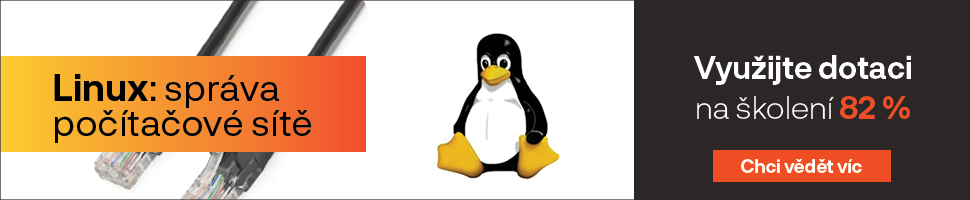Pro práci s Beamerem je samozřejmě nutné mít nainstalovaný LaTeX nebo lépe pdfLaTex. Pokud máte jako já Debian (sarge nebo sid), nainstaluje Beamer apt-get install latex-beamer. Pro ostatní distribuce lze též často najít balíky (možná neoficiální) nebo stáhnout ze stránek projektu balíky latex-beamer, pgf a xcolor a nakopírovat je do texmf/tex/latex/beamer, texmf/tex/latex/pgf atexmf/tex/latex/xcolor. Adresář texmf může být buď jako ~/texmf/, nebo v systémovém /usr/share/texmf/.
Součástí Beameru je velmi dobrá dokumentace s tutoriálem „User's Guide to the Beamer Class“ v souboru beameruserguide.pdf (v Debianu je umístěn v /usr/share/doc/latex-beamer/). Tutoriál je v sekci 3. Součástí „User's Guide to the Beamer Class“ jsou i obecné rady, jak napsat dobrou prezentaci. Díky této dokumentaci a dobře okomentovaným příkladům z adresáře solutions (v Debianu /usr/share/doc/latex-beamer/solutions) je začátek s Beamerem snadný. Doporučuji si proto zkopírovat např. solutions/generic-talks/generic-ornate-15min-45min.en.tex a začít ho editovat.
Třída Beameru se použije klasicky
\documentclass{beamer}
Pak je ještě dobré vložit balíky
\usepackage[czech]{babel}
\usepackage[latin2]{inputenc}
\usepackage{times}
\usepackage[T1]{fontenc}
přičemž první dva se mohou vypustit, pokud je prezentace v anglickém jazyce. Na počátku se zvolí téma vzhledu
\mode<presentation>
{
\usetheme{Warsaw}
}
Témata mají názvy podle měst, jsou velmi dobře graficky navržena. Jejich přehled je uveden v sekci 15. „User's Guide to the Beamer Class“. V zásadě se dělí na témata prostá a témata s navigační lištou. Navigační lišta zobrazuje seznam sekcí. Sekce, ve které se právě prezentace nachází, je zvýrazněna. Navigační lišta může být nahoře, nebo po straně.
V tématech lze ještě měnit barevné styly pomocí \usecolorcheme. Poté už se jen vyplní \title, \author a \date, který má překvapivě obsahovat název akce (konference), a prezentace může začít. Vše je jasné z dobře okomentovaného příkladu.
Prezentace je členěná do sekcí a podsekcí, jak je v LaTeXu zvykem. Z názvů sekcí se vytvoří obsah pomocí \tableofcontents. Sekce obsahují slajdy, které jsou tvořeny prostředím frame.
\begin{frame}
\end{frame}
Slajd může mít nadpis a vedlejší nadpis. Jejich zobrazení záleží na zvoleném tématu.
Beamer používá běžné příkazy z LaTeXu a velmi vhodně rozšiřuje jejich funkce. Velký důraz je kladen na postupné odkrývání obsahu, tzv. overlays, česky asi překrytí. Na kterých překrytích má být objekt uveden, se zadává mezi závorkami <…>. Např. <3> znamená, že se objekt objeví jen na třetím překrytí, <2 → znamená, že se objekt objeví na všech překrytích od druhého výše. Relativní specifikaci lze zadat jako<+->. Tedy postupné odkrývání pro výčet se zařídí např. takto:
\begin{itemize}[<+->]
\item ...
\end{itemize}
Jestliže LaTeXovský příkaz není Beamerem rozšířen o specifikaci překrytí, jako itemize, lze použít příkazy \pause, \uncover<…> a \onslide<…>. Text, který se má objevit na dalších překrytích, je zobrazen nevýrazně, např. šedou barvou na bílém pozadí. Jestliže toto chování nevyhovuje, zobrazí se pomocí specifikace <alert@+> všechy položky, ale pouze jedna z nich je zvýrazněna. Pokud se použije příkaz\only<…>, pak se následující objekt na překrytí, kde nemá být, vůbec neobjeví a ani nezabírá místo. Toho lze využít při animacích. Příkazů pracujícími s překrytími je mnohem více, viz sekci 8 „User's Guide to the Beamer Class“.
Obrázky lze vkládat např. pomocí \includegraphics. Formát obrázku musí být ps nebo eps pro LaTeX. PDFLaTeX umí vkládat pdf, jpg, png a možná i další bitmapové formáty, ale zase neumí ps a eps. Z eps převedete obrázek do pdf pomocí epstopdf. Pomocí prostředí columns lze vedle sebe umístit obrázek a text. Následující příklad
\begin{frame}
\frametitle{Animace s vysvětlivkami}
\begin{columns}
\column{.4\textwidth}
\only<1>{\includegraphics{prvni.pdf}}
\only<2->{\includegraphics{druhy.pdf}}
\column{.6\textwidth}
\begin{itemize}[<+->]
\item Popis k prvnímu.
\item Popis k druhému.
\item Závěr.
\end{itemize}
\end{columns}
\end{frame}
vytvoří tři překrytí. Na prvním bude obrázek prvni.pdf a vedle něj popis „Popis k prvnímu.“. Na druhém slajdu bude obrázek druhy.pdf a vedle něj první dva popisy a na třetím slajdu bude opět obrázek druhy.pdf a vedle něj všechny tři položky z itemize.
Kdo si vyzkoušel příklad ze solutions, tak si už všiml, že itemize vytváří pěkné modré puntíky. Chování každého příkazu lze měnit pomocí šablon. Např.
\setbeamertemplate{itemize items}{\structure{$\Rightarrow$}}
změní modré puntíky na modré šipky. Za povšimnutí stojí, ze název šablony je s mezerami. Názvy a popisy šablon jsou v „User's Guide to the Beamer Class“ uvedeny u každého příkazu za tučným „Parent Beamer-Template“. Další zajímavostí je příkaz \structure. Ten vykreslí daný objekt základní barvou tématu. Podobným příkazem je \alert, který definuje barvu pro zvýraznění. Podobně jako šablony lze měnit i barvy. Ty jsou též uvedeny za tučným „Beamer-Template/-Color/-Font“ u každého popisu příkazu.
Prezentace se zkompiluje pomocí pdflatex nebo trojice latex, dvips -P pdf a ps2pdf. Beamer umožňuje vytvořit i verzi pro tisk
\documentclass[handout]{beamer}
V této verzi se všechna překrytí slijí do jednoho slajdu. U animací to může způsobit nepořádek. Proto je ještě u příkazů možné specifikovat, jak se mají objevit v této tiskové verzi. Např. \only<1| handout:0> daný objekt v tiskové verzi vůbec nezobrazí. Pomocí těchto specifikací lze psát dokonce i prezentaci a článek do jednoho souboru, ale to mi připadá až zbytečné.
Autoři Beameru se i chlubí, že lze používat stejné příkazy, jako má Prosper nebo slidesec ze Seminaru. Navíc má Beamer pro základní práci podporu LyXu. Ostatní funkce lze v LyXu použít vkládáním LaTeXovských příkazů.
Beamer je z uživatelského hlediska asi nejlepší LaTeXovská třída, se kterou jsem se kdy setkal. Navíc se lze díky výborné dokumentaci soustředit na obsah prezentace a ne na způsob její tvorby. Proto se tento článek nesnaží být návodem nebo tutoriálem k používání Beameru. Ukázkové prezentace lze stáhnout z latex-beamer.sourceforge.net. Přikládám svou prezentaci i se zdrojáky.